MySQL - Cost-effective in RDBMS
SQL, Structured Query Language, is the programming language to manage the data in relational database system (RDBMS). MySQL is also widely used in RDBMS and plays an significant role in LAMP, the software bundle which consists of four open-source software: Linux, Apache, MySQL, PHP.
To beginners, SQL & MySQL is relatively monotonous and easier to grasp than other programming language. As a result, developers usually do not pay much attention to it unless some error occurs in the software.
Introduction
Data Definition Language (DDL)
A family of syntax for defining data structures, e.g. database schema
CREATE: To make a new database, table, index or view
ALTER: To modify the objects in database
DROP: To remove an existing database, table, index, or view
Data Manipulation Language (DML)
A family of syntax elements to perform read-only queries of data
SELECT: To query the record
INSERT: To insert a new record
UPDATE: To update the record
DELETE: To remove the record
Data Control Language (DCL)
A family of syntax used to access and control the data stored in a database
COMMIT: To made the change in database permanently
GRANT: to allow what user to perform specific task
REVOKE: to deny the permission of previous granted
ROLLBACK: To complete successfully or otherwise be rolled back
Create, modify and Delete
Lookup
Installing MySQL / MySQL Workbench
You could install the MySQL so that your own computer becomes a database server to store and manage the data.
Window
1. Download the installer from official website: http://dev.mysql.com/downloads/windows/installer/
2. Follow the instruction to install
3. Input your root password and finish the installation
4. Start the MySQL in CMD:
Mac
1. Download the installer from official website: http://dev.mysql.com/downloads/mysql/
2. Update the PATH environment variables in terminals
4. Launch MySQL in terminals:
Linux
1. Install MySQL server in terminals:
3. Run the MySQL in terminals:
Then, you have become a database administrator!
To beginners, SQL & MySQL is relatively monotonous and easier to grasp than other programming language. As a result, developers usually do not pay much attention to it unless some error occurs in the software.
Introduction
Data Definition Language (DDL)
A family of syntax for defining data structures, e.g. database schema
CREATE: To make a new database, table, index or view
ALTER: To modify the objects in database
DROP: To remove an existing database, table, index, or view
Data Manipulation Language (DML)
A family of syntax elements to perform read-only queries of data
SELECT: To query the record
INSERT: To insert a new record
UPDATE: To update the record
DELETE: To remove the record
Data Control Language (DCL)
A family of syntax used to access and control the data stored in a database
COMMIT: To made the change in database permanently
GRANT: to allow what user to perform specific task
REVOKE: to deny the permission of previous granted
ROLLBACK: To complete successfully or otherwise be rolled back
Create, modify and Delete
| Command | Description |
| CREATE DATABASE <database_name>; | Create a new database |
| RENAME DATABASE <old_db_name> TO <new_db_name>; | Update the name of database |
| DROP DATABASE <database_name>; | Drop the existing database |
| CREATE TABLE <database_name> (<column_name1> <format> NOT NULL PRIMARY KEY AUTO_INCREMENT, <column_name2> <format>, <column_name3> <format>); | Create a new table and columns with data type in the database |
| ALTER TABLE <table_name> ADD <column_name> <data_type>; | Add a column with specific data type in the tables |
| ALTER TABLE <table_name> MODIFY <column_name> <data_type>; | Modify the data type of the column |
| ALTER TABLE <table_name> DROP <column_name>; | Delete a column with specific data type in the tables |
| ALTER TABLE <table_name> CHANGE <old_column_name> <new_column_name> <data_type>; | Update both column name and data type |
| INSERT INTO `<table_name>` (`<column_name1>`, `<column_name2>`, `<column_name3>`) VALUES (NULL, “XXX", “YYY”,'ZZZ'); | Insert a row with specific values in the tables |
Lookup
| Command | Description |
| SHOW DATABASES; | Show all databases |
| USE <database_name>; | Use one of the databases |
| SHOW TABLES; | Show all tables in the database |
| DESCRIBE <database_name>; | Show the schema in the tables |
| SELECT <column_name1> <column_name2> FROM <table_name> WHERE <conditions> ORDER BY <column_name> | Under the conditions, specified column in tables is order by a column in ascending order (default) |
| SELECT <column_name1> <column_name2> FROM <table_name> WHERE <conditions> GROUP BY <column_name> DESC | Under the conditions, specified column in tables is summarized by a column in descending order (default) |
Installing MySQL / MySQL Workbench
You could install the MySQL so that your own computer becomes a database server to store and manage the data.
Window
1. Download the installer from official website: http://dev.mysql.com/downloads/windows/installer/
2. Follow the instruction to install
3. Input your root password and finish the installation
4. Start the MySQL in CMD:
> cd "C:\Program Files\MySQL\MySQL Server 5.6\bin"
> mysql -u root -p
> <password>
Mac
1. Download the installer from official website: http://dev.mysql.com/downloads/mysql/
2. Update the PATH environment variables in terminals
> export PATH=/usr/local/mysql/bin:$PATH3. Open "System Preferences" and Click "Start MySQL Server"
4. Launch MySQL in terminals:
> mysql -u root -p
> <password> (Leave in blank and press enter if you have not set the password)
Linux
1. Install MySQL server in terminals:
> sudo apt-get install mysql-server2. Input your own root password twice
3. Run the MySQL in terminals:
> mysql -u root -p
> <password>
Then, you have become a database administrator!


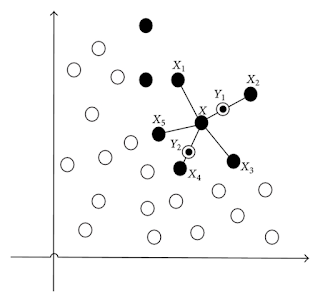


Comments
Post a Comment