Pandas - 快速處理和變換數據
對於編程初學者,其中一個難題是轉換或修改原始數據。 沒有Package的支持,會很困難和耗時的。 如果您是忠實的R用戶,您應該知道R有一個特殊的Data Type:Data Frame。結構十分像Database裡的Table一樣有Fields和Records,在處理和變換的工序也非常方便,令你可以再進一步分析。 而Python亦多得Pandas這個Package,讓我們可以使用這個數據結構來進行分析。 我們可通過在CMD / Terminals輸入以下命令來安裝。
安裝Pandas
Mac
Pandas也使閱讀檔案(. json, . csv, . html等)的程序更簡單。 具有csv格式的文件更容易處理,因為它本身就呈現Table的格式,所以我不會用CSV的檔案作例子。以Json格式的為例,參考我們之前文章所使用的數據,json文件中儲存了一系列會員的資訊。 假設您已把“data.json”的文件保存在您自己的Desktop上,那麼打開你自己的Python編輯器和感受Pandas的強大支援!
看到嗎? 結果顯示了一個很有結構的表格,為了獲得我們會員的資料,我們會寫上json_data.profile來獲得"Profile"這個Column,然後把它放在一個Variable裡。
在前面的例子中,我們需要創建一個Array或Dictionary來存儲屬性和對應的值。 但是來到Pandas的Data Frame,我們不再需要宣告新的Array或Dictionary便可以直接應用統計分析的Function。假設我們會員年齡的平均值,可以通過幾個代碼來實現:
安裝Pandas
Mac
$ sudo pip install pandasWindow
> pip install pandasUbuntu
$ sudo apt-get install python-pandas應用
Pandas也使閱讀檔案(. json, . csv, . html等)的程序更簡單。 具有csv格式的文件更容易處理,因為它本身就呈現Table的格式,所以我不會用CSV的檔案作例子。以Json格式的為例,參考我們之前文章所使用的數據,json文件中儲存了一系列會員的資訊。 假設您已把“data.json”的文件保存在您自己的Desktop上,那麼打開你自己的Python編輯器和感受Pandas的強大支援!
> import os, pandas
> desktop_dir = os.path.join(os.path.expanduser("~"),"Desktop") # get the desktop directory
> jsonfile_dir = os.path.join(desktop_dir,"data.json") # as data.json saved in desktop
> json_data = pandas.read_json(jsonfile_dir) # json_data is Data Frame type
> print json_data
看到嗎? 結果顯示了一個很有結構的表格,為了獲得我們會員的資料,我們會寫上json_data.profile來獲得"Profile"這個Column,然後把它放在一個Variable裡。
> profile_data = json_data.profile # only extract the profile of the data > raw_data = pandas.DataFrame(profile_data) # convert the data to Data frame structure > print raw_data > raw_data = raw_data[['id','name','gender','age']] # revise the order of attributes as I want > print raw_data
在前面的例子中,我們需要創建一個Array或Dictionary來存儲屬性和對應的值。 但是來到Pandas的Data Frame,我們不再需要宣告新的Array或Dictionary便可以直接應用統計分析的Function。假設我們會員年齡的平均值,可以通過幾個代碼來實現:
> import numpy # import the useful package for statistical analysis > numpy.mean(raw_data.age) # call function of NumPy to get the average age總括而言,Pandas用起來更簡單和人性化,尤其進行數據處理的時候。 我強烈建議利用Pandas閱讀和處理數據,再利用NumPy和Sci-Kit Learn可以實現統計分析和機器學習。


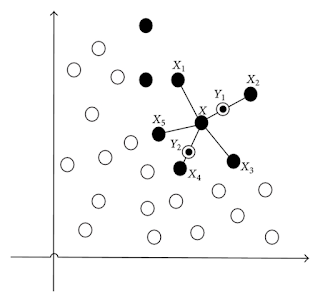


Comments
Post a Comment